How to Find Your Facebook Fans' Top Interests
In the era of data-driven web marketing, knowledge is power. In the world of social media marketing, the most valuable knowledge is the interest of your fans. With an accurate assessment of your fans’ shared interests, you can utilize that information to target future social media posts and advertisements to Facebook users who follow pages directly related to those interests. For example, if you have Facebook page about business news, and you discover that the majority of your fans are also fans of the TV Show “Shark Tank” you could utilize that information to grow your number of Facebook followers with a Facebook ad campaign targeted to people who LIKE the Shark Tank’s official Facebook page.The key to deriving this valuable information is to utilize Facebook’s built-in search engine. Below are three steps to find the Facebook pages that your Facebook fans follow.
- Go to the search bar at the top of Facebook and search the phrase “Pages liked by people who like [Insert name of your Facebook Page]. E.G. “Pages liked by people who like CelebritySites.”
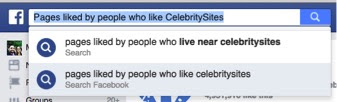
3. If you want to find pages liked by people who also like your page, select the option and click the magnifying glass.
Armed with this valuable information, you can apply this knowledge by targeting these pages in Facebook ads to promote your page to people who don’t follow your page yet. You can also consider running Google Display ads on websites that match the Facebook pages. For example, if you see that many of your page fans are also fans of the USA Today Facebook page, you could add usatoday.com to your list of websites to target on Google’s list of websites eligble for Google Display ads.
KEY TIP: DON’T FORGET YOUR COMPETITION! Consider some of your top competitors and use the same steps to find Facebook pages followed by their fans. Once you find those pages, consider adding those to your ad campaigns as well.
Enjoy this week's alert!
Lindsay
Lindsay’s FAV SEO/ SMM Alert- November 13 Edition
Why You Need A Twitter Dashboard
Adding the twitter Dashboard to your social media plan has its benefits. This article touches on how the changes made to Twitter in the past couple of years can really help you boost your presence and organization on Twitter.
Snapchat tripled its daily video views to 6 billion in 6 months
Snapchat ‘s dominance for video channeling social media is growing fast.
7 Quick Tips Before You Choose Your Domain Name
Are you about to create your own domain name? Before you do, take a look at these tips and ensure you’re picking the right name four brands.
How to Make Better Facebook Video Ads
Are you using Facebook video ads? Social Media Examiner explains how to make your ads better.
Facebook Loses Relevancy, Twitter Picks Up "Likes" | Social You Should Know
Keep update to what has been changing in social media, from new features on Twitter to a decrease in Facebook’s relevance.
Instagram Productivity Tips: How to Create a Workflow That Works
Because Instagram is primary a mobile application, it can be difficult to find the right flow on to use it effectively. This blog expands on ideas to use Instagram to its fullest.
How to Use Twitter Buy Buttons and Pinterest Buy Buttons
Twitter and Pinterest are now making it easier than ever to produce sales on social media. Learn how to add these features to your pins and tweets.
Content that sells: curate and convert using social media
Find our content curation can help your content marketing strategy stand out among the masses of Internet information.
For more information about Lindsay, Click Here!
KEY TIP: DON’T FORGET YOUR COMPETITION! Consider some of your top competitors and use the same steps to find Facebook pages followed by their fans. Once you find those pages, consider adding those to your ad campaigns as well.
Enjoy this week's alert!
Lindsay
Lindsay’s FAV SEO/ SMM Alert- November 13 Edition
Why You Need A Twitter Dashboard
Adding the twitter Dashboard to your social media plan has its benefits. This article touches on how the changes made to Twitter in the past couple of years can really help you boost your presence and organization on Twitter.
Snapchat tripled its daily video views to 6 billion in 6 months
Snapchat ‘s dominance for video channeling social media is growing fast.
7 Quick Tips Before You Choose Your Domain Name
Are you about to create your own domain name? Before you do, take a look at these tips and ensure you’re picking the right name four brands.
How to Make Better Facebook Video Ads
Are you using Facebook video ads? Social Media Examiner explains how to make your ads better.
Facebook Loses Relevancy, Twitter Picks Up "Likes" | Social You Should Know
Keep update to what has been changing in social media, from new features on Twitter to a decrease in Facebook’s relevance.
Instagram Productivity Tips: How to Create a Workflow That Works
Because Instagram is primary a mobile application, it can be difficult to find the right flow on to use it effectively. This blog expands on ideas to use Instagram to its fullest.
How to Use Twitter Buy Buttons and Pinterest Buy Buttons
Twitter and Pinterest are now making it easier than ever to produce sales on social media. Learn how to add these features to your pins and tweets.
Content that sells: curate and convert using social media
Find our content curation can help your content marketing strategy stand out among the masses of Internet information.
For more information about Lindsay, Click Here!

No comments:
Post a Comment